Responsive Mega Menu (Full-width dropdown in navbar)
Responsive Mega Menu (Full-width dropdown in navbar)
<!DOCTYPE html>
<html>
<head>
<link rel="stylesheet" href="https://cdnjs.cloudflare.com/ajax/libs/font-awesome/4.7.0/css/font-awesome.min.css">
<style>
* {
box-sizing: border-box;
}
body {
margin: 0;
}
.navbar {
overflow: hidden;
background-color: #333;
font-family: Arial, Helvetica, sans-serif;
}
.navbar a {
float: left;
font-size: 16px;
color: white;
text-align: center;
padding: 14px 16px;
text-decoration: none;
}
.dropdown {
float: left;
overflow: hidden;
}
.dropdown .dropbtn {
font-size: 16px;
border: none;
outline: none;
color: white;
padding: 14px 16px;
background-color: inherit;
font: inherit;
margin: 0;
}
.navbar a:hover, .dropdown:hover .dropbtn {
background-color: red;
}
.dropdown-content {
display: none;
position: absolute;
background-color: #f9f9f9;
width: 100%;
left: 0;
box-shadow: 0px 8px 16px 0px rgba(0,0,0,0.2);
z-index: 1;
}
.dropdown-content .header {
background: red;
padding: 16px;
color: white;
}
.dropdown:hover .dropdown-content {
display: block;
}
/* Create three equal columns that floats next to each other */
.column {
float: left;
width: 33.33%;
padding: 10px;
background-color: #ccc;
height: 250px;
}
.column a {
float: none;
color: black;
padding: 16px;
text-decoration: none;
display: block;
text-align: left;
}
.column a:hover {
background-color: #ddd;
}
/* Clear floats after the columns */
.row:after {
content: "";
display: table;
clear: both;
}
/* Responsive layout - makes the three columns stack on top of each other instead of next to each other */
@media screen and (max-width: 600px) {
.column {
width: 100%;
height: auto;
}
}
</style>
</head>
<body>
<div class="navbar">
<a href="#home">Home</a>
<a href="#news">News</a>
<div class="dropdown">
<button class="dropbtn">Dropdown
<i class="fa fa-caret-down"></i>
</button>
<div class="dropdown-content">
<div class="header">
<h2>Mega Menu</h2>
</div>
<div class="row">
<div class="column">
<h3>Category 1</h3>
<a href="#">Link 1</a>
<a href="#">Link 2</a>
<a href="#">Link 3</a>
</div>
<div class="column">
<h3>Category 2</h3>
<a href="#">Link 1</a>
<a href="#">Link 2</a>
<a href="#">Link 3</a>
</div>
<div class="column">
<h3>Category 3</h3>
<a href="#">Link 1</a>
<a href="#">Link 2</a>
<a href="#">Link 3</a>
</div>
</div>
</div>
</div>
</div>
<div style="padding:16px">
<h3>Responsive Mega Menu (Full-width dropdown in navbar)</h3>
<p>Hover over the "Dropdown" link to see the mega menu.</p>
<p>Resize the browser window to see the responsive effect.</p>
</div>
</body>
</html>
-:Result:-
Responsive Mega Menu (Full-width dropdown in navbar)
Hover over the "Dropdown" link to see the mega menu.Resize the browser window to see the responsive effect.


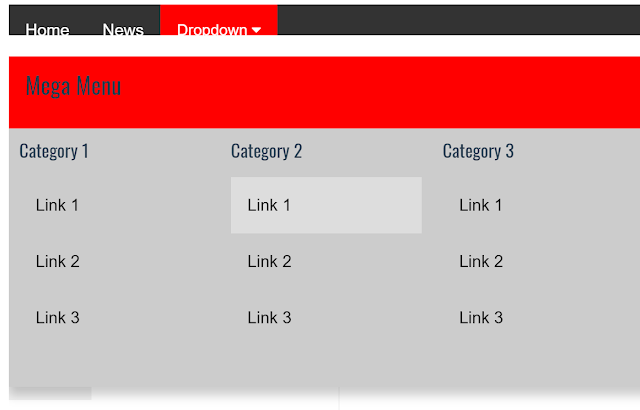






No comments